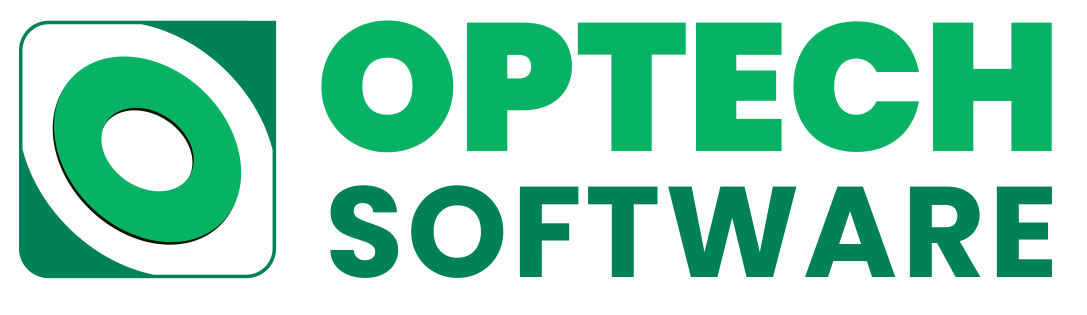How to Connect Tally with GST Billing Software for Real-Time Updates
In the current business world, speed is a critical aspect of financial management that requires accuracy and efficiency. Having Tally and its GST billing software in sync is one of the greatest problems faced by accountants and business owners. By combining the two, not only are the manual data entries done away with, but real-time accuracy is guaranteed in all the invoices, payments, and reports. The following are the steps that can be taken to integrate Tally and GST billing software to enjoy real-time updates and increased productivity.
Understanding the Need for Integration
Tally has been the accounting tool of choice among businesses in India, which have been enjoying simplicity and strong financial management capabilities. The majority of modern GST billing software options, however, include functions such as the automatic creation of invoices, tax calculation, inventory management, and e-way bill generation.
When these systems operate separately, businesses often face issues like:
- Repetitive manual entries.
- Data mismatch between billing and accounting records.
- Time-consuming reconciliation processes.
- Risk of GST filing errors.
Integrating Tally with GST billing software resolves these issues by enabling real-time synchronization of all financial data.
Benefits of Real-Time Integration
- Instant Data Updates – Sales, purchases or even returns registered on your billing software are immediately updated in Tally. This eliminates the manual uploading or data duplication.
- Error-Free GST Returns – With synchronized data, the chances of errors in GST filing or mismatched invoices are significantly reduced.
- Enhanced Productivity – Automation is a way of avoiding manual tasks, and your crew can pay more attention to analysis and development strategies.
- Accurate Financial Reports – As both systems are in real time, up to date with each other, your financial statements are current and valid.
- Better Decision-Making – Businesses will be able to make a decision that is informed in real-time regarding cash flow, inventory, and compliance.
Steps to Connect Tally with GST Billing Software
Step 1: Ensure Compatibility
Before integration, check whether your GST billing software supports Tally API or Tally Connector. The majority of developed software applications have a Tally integration option built in.
Step 2: Enable ODBC Port in Tally
Open Tally and enable the ODBC Server (usually port 9000). This enables Tally to have external applications communicate with it to exchange data.
Step 3: Configure the Connection Settings
In your GST billing software, go to the settings or integration section. Enter the Tally server details — including the IP address and port number — to establish a secure connection.
Step 4: Map Data Fields
Align the data fields between Tally and your billing software — such as ledger names, GST numbers, item codes, and tax rates. This makes sure that data is transferred properly.
Step 5: Test and Sync Data
Once the setup is complete, perform a test synchronization by transferring a few sample invoices. When the information is properly displayed in Tally, then you have succeeded in integration.
Conclusion
Integrating Tally with GST billing software is one of the smartest steps a business can take to achieve automation, accuracy, and real-time financial insights. With synchronized systems, you can simplify GST compliance, save hours of manual work, and keep your accounting data updated without hassle. For businesses looking to scale efficiently, this integration bridges the gap between billing and accounting — making financial management effortless and future-ready.